git报错记录及解决方案
我见过的所有git报错及解决方案
文章目录
- 1. OpenSSL SSL_connect: Connection was reset in connection to github.com:443
- 2. Failed to connect to 127.0.0.1 port 1080: Connection refused
- 3. error: Your local changes to the following files would be overwritten by merge
1. OpenSSL SSL_connect: Connection was reset in connection to github.com:443
Github报错OpenSSL SSL_connect: Connection was reset in connection to github.com:443终极解决方案
今天在使用git命令进行push和pull时,出现如下报错:
1 | fatal: unable to access 'https://github.com/wxler/test.git/': OpenSSL SSL_connect: Connection was reset in connection to github.com:443 |
我查了很多种方案,下面必有一个方法能够解决。
方案一
在git bash命令行中依次输入以下命令:
1 | git config --global http.sslBackend "openssl" |
注意上面第二个命令,路径要换成git安装的路径。
方案二
如果你开启了VPN,很可能是因为代理的问题,这时候设置一下http.proxy就可以了。
比如我用的VPN是shadow,先查看当前VPN代理使用的端口号,如下图所示,我的端口号是7890

点击上图的端口按钮,会出现如下提示:
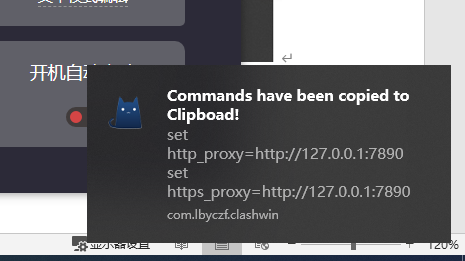
此时,粘贴板内容为:
1 | set http_proxy=http://127.0.0.1:7890 |
所以,在git bash命令行中输入以下命令即可:
1 | git config --global http.proxy 127.0.0.1:7890 |
如果你之前git中已经设置过上述配置,则使用如下命令取消再进行配置即可:
1 | git config --global --unset http.proxy |
下面是几个常用的git配置查看命令:
1 | git config --global http.proxy #查看git的http代理配置 |
方案三
还有一个情况,是你的VNP代理服务器节点有问题,有时候更换一个结点就好了。
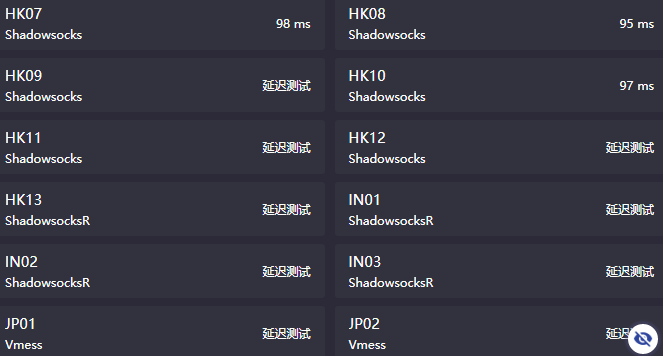
方案四
打开一个新的git bash终端,就没问题了。这个可能是当前git的会话有关。
如果以上所有方案都解决不了报错问题,则需要对症分析,请评论区留言!
2. Failed to connect to 127.0.0.1 port 1080: Connection refused
解决方案:https://blog.csdn.net/weixin_41010198/article/details/87929622
3. error: Your local changes to the following files would be overwritten by merge
解决方案:https://blog.csdn.net/nakiri_arisu/article/details/80259531